How to Dominate with BullX NEO Features: Multi-Chart Tool
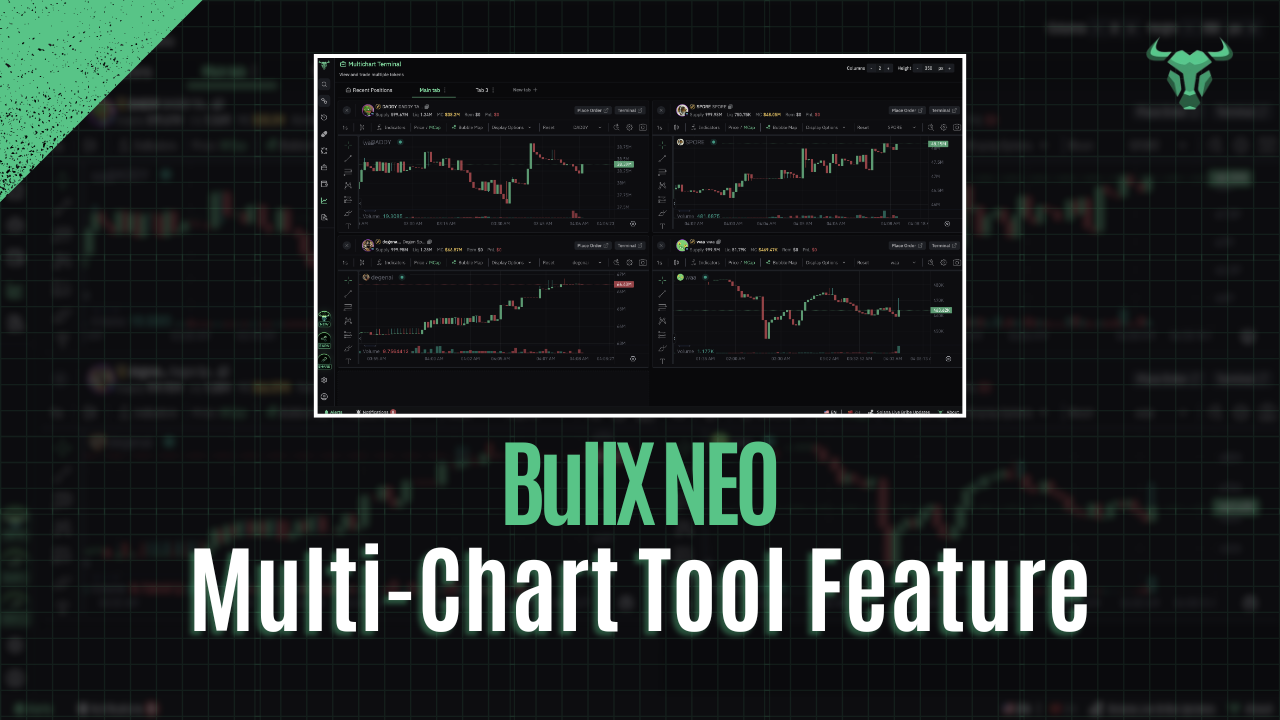
BullX NEO Multi Chart Feature
The BullX NEO multi-chart feature is an essential tool for trenchers who want to keep track of multiple holdings efficiently. Whether you're monitoring conviction plays, keeping an eye on gambles, or managing a diverse portfolio, this feature makes tracking charts seamless and customizable to your preferences.
If you don't have access to BullX NEO, ensure you get yourself a BullX NEO access code prior to executing trades. Once you have an access code, you will be able to follow this tutorial on how to properly utilize Multi-Chart functionalities within BullX NEO.
Set Up Multi-Chart for Your Current Holdings
The multi-chart feature allows you to display charts for all your current holdings in one convenient view. Instead of toggling between individual charts, you can have a complete overview of your portfolio, making it easier to spot trends, track performance, and make decisions in real-time.
To get started:
- Navigate to the Multi-Chart section on Bullx Neo.
- Select your recent positions, and the platform will automatically populate the charts for each token you own.
This streamlined approach saves time and ensures you never miss critical movements in the market.
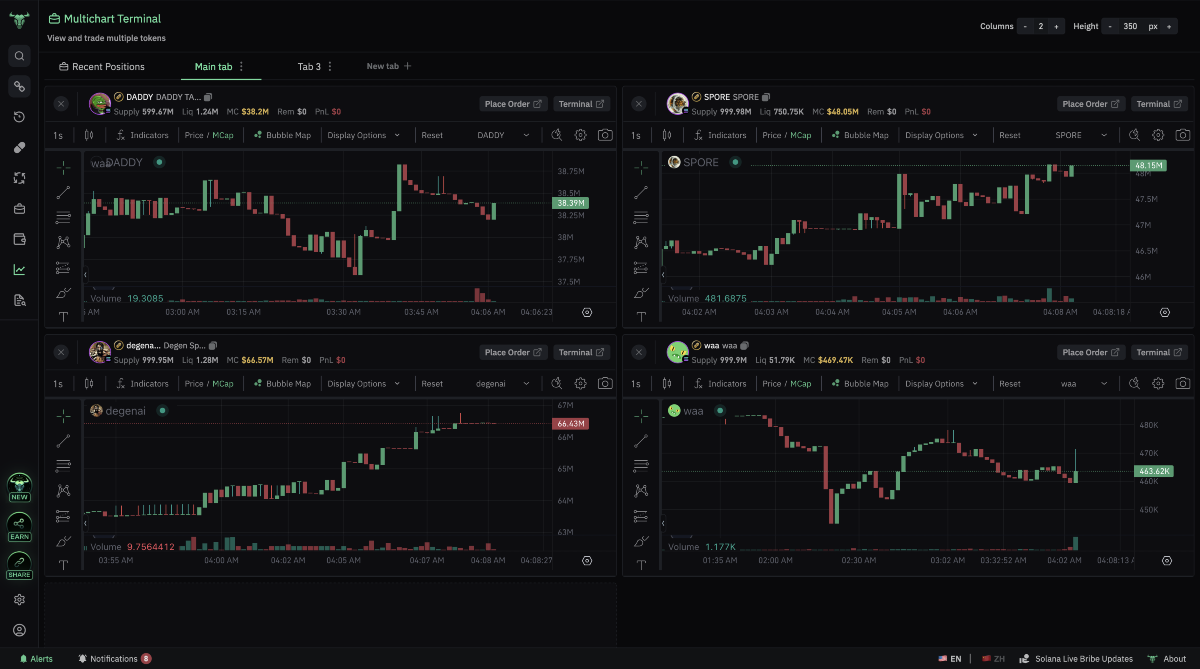
Customize Your Multi-Chart Layout
Bullx Neo gives you full control over how your charts are displayed. You can:
- Adjust Columns: View up to 5 charts side by side by customizing the number of columns to suit your screen size and preferences.
- Modify Chart Heights: Tailor the height of each chart to make them easier to read and analyze. Whether you prefer compact charts or larger, detailed views, the choice is yours.
These adjustments let you create a layout that works best for your trading style and setup
Organize with Multiple Tabs
A standout feature of the BullX NEO multi-chart tool is the ability to create multiple tabs. This is especially useful if you want to categorize your holdings into different strategies or levels of risk.
For example:
- Conviction Plays Tab: Create a dedicated multi-chart tab for your long-term, high-confidence investments. This allows you to monitor these coins separately and focus on their performance without distractions.
- Gambles Tab: Set up another tab for speculative plays or high-risk tokens. This keeps your higher-risk trades organized and easy to track while separating them from your core portfolio.
This level of organization ensures you can monitor your holdings strategically and stay on top of your trades.
Benefits of the Multi-Chart Feature
- Quick Monitoring: Keep all your charts visible in one place, reducing the need to switch between tokens.
- Customization: Tailor the layout and tabs to your specific needs, improving your trading workflow.
- Portfolio Segmentation: Organize your charts by risk level or strategy to stay focused and avoid confusion.
A Multi-Chart Professional in The Making...
Congratulations! You have finished the tutorial on how to utilize one of many BullX NEO features. Ensure you are always executing trades with as much information as possible, and this is one tool you can use to dominate the game.
If you don't have access to BullX NEO, ensure to follow these steps:
- Claim your BullX NEO early access code, and then you will be able to use that for access.
- Visit the BullX NEO website to start the bot or type /start in the BullX NEO telegram bot.
- Once you have used /start or logged in via the website, you just need to fund your wallet and you are good to go!
Many more features are to come with BullX NEO which will include copy trading, migration sniping, and so much more. Considering this the best telegram bot ijn the whole space, we believe BullX NEO will continue to blow our minds as time goes on.

